Inviting users
To invite users from your organization to your account, you can either:- Go to our User management page by navigating to it from the left hand menu and clicking on Users
- Sharing a Fabi.ai link with them and letting them self-provisioning with their corporate email address
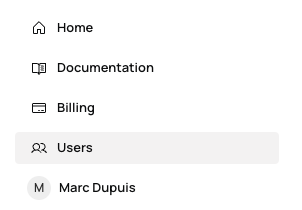
Note on SCIM: If you’re on our Enterprise plan and you have SCIM provisioning configured, user creation is managed by your SCIM provider.
Changing user roles
A user can be in one of three roles:- Admin: Admins have complete Fabi.ai access. They can build and publish dashboards and workflows and manage users, billing and other organization-wide configurations.
- Builder: Builders can create, publish and schedule Dashboards & data apps and workflows. Great for data analysts, data scientists, data engineer, product managers and anyone else who regularly builds dashboards.
- Viewer: Viewers cannot create new Smartbooks or workflows. This role is great for users who only need to view published dashboards and workflows.