Overview
Fabi.ai provides multiple ways to export your data for sharing, analysis, or integration with other tools. Whether you need a simple CSV download or want to push data directly to Google Sheets, we’ve got you covered.Exporting as CSV
You can export any tabular data from your Smartbooks as a CSV file. This is perfect for:- Sharing data with stakeholders who prefer spreadsheet formats
- Importing data into other analysis tools
- Creating backups of your analysis results
- Providing data for external reporting systems
How to export
- From SQL results: After running a SQL query, click the download icon in the results panel
- From Python DataFrames: Use the export functionality in any DataFrame output
- From Dashboards & data apps: Export data directly from published dashboards
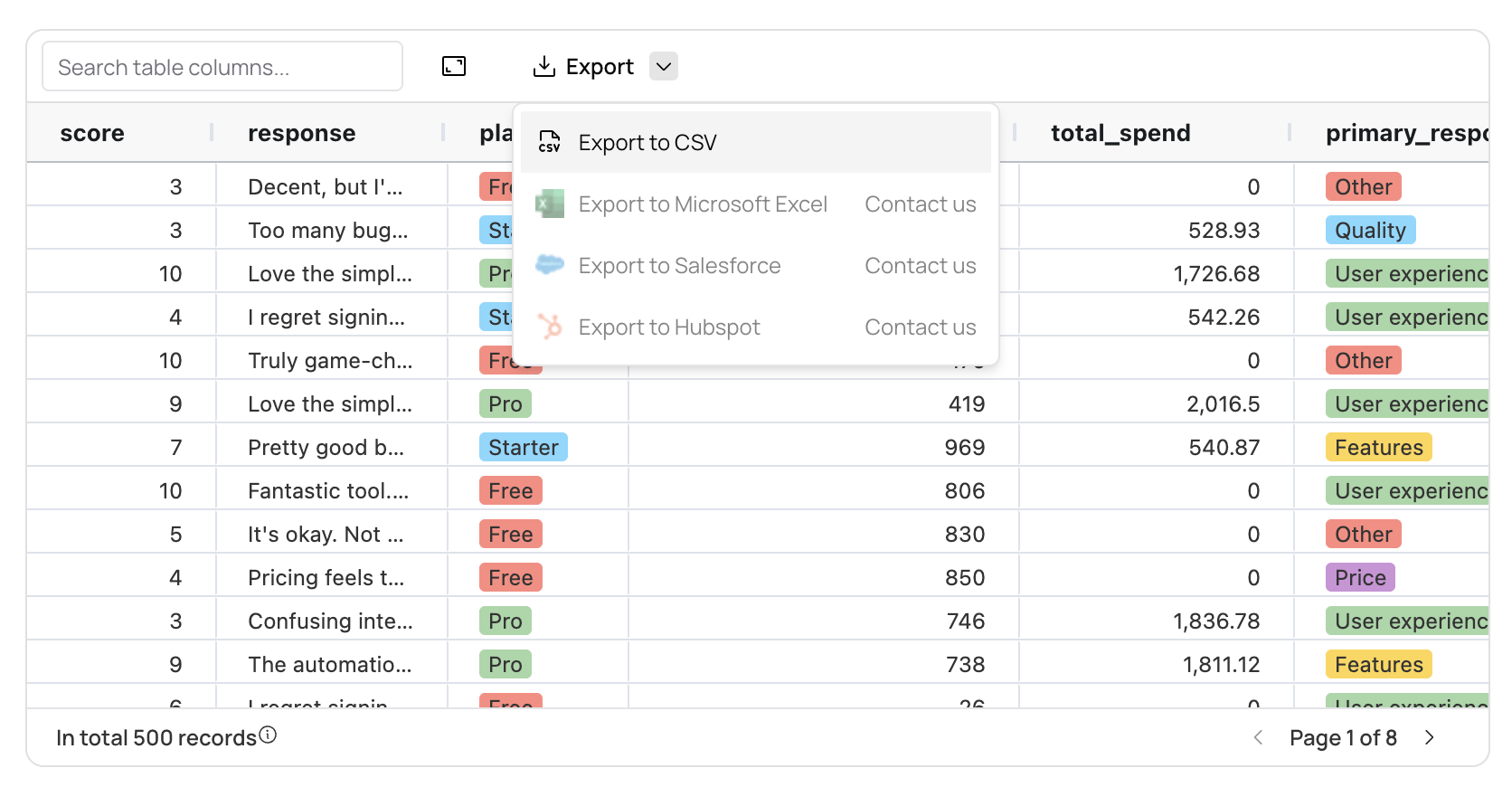
Pushing to Google Sheets
For more advanced data sharing and collaboration, you can push your data directly to Google Sheets. This is especially useful for:- Regular reporting to stakeholders
- Creating executive dashboards
- Automating data updates in existing workflows
- Sharing data with non-technical team members