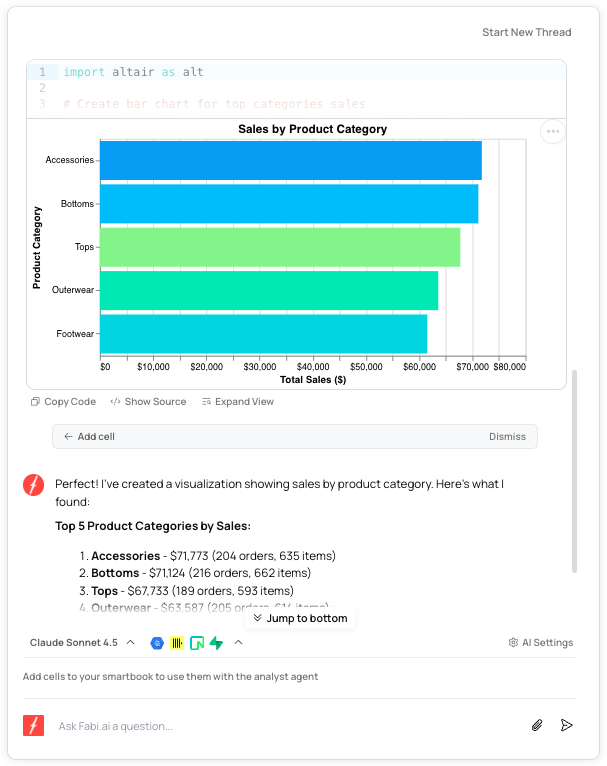
Analyst Agent in Smartbooks
When you’re working in a Smartbook, Analyst Agent appears in the right-hand panel as your AI-powered data analyst. It has access to all your connected data sources and can help you build analyses faster by generating code, creating visualizations, and suggesting changes to your Smartbook.How it works
Analyst Agent is designed to accelerate your data analysis workflow. Simply ask questions in plain English, and the AI will:- Query all your data sources: Analyst Agent has access to all your connected databases, warehouses, and uploaded files
- Generate SQL or Python code: Automatically writes optimized queries and analysis code based on your request
- Create visualizations: Suggests charts, tables, and other visualizations to help you understand your data
- Suggest changes to your Smartbook: Proposes adding new cells, updating existing code, or creating new data artifacts
Asking questions
Simply type your question or request in natural language:- “What are our top 10 customers by revenue this quarter?”
- “Create a cohort analysis showing user retention over the last 6 months”
- “Show me a breakdown of sales by region and product category”
- “Build a funnel chart showing conversion from signup to purchase”
Reviewing and saving suggestions
When Analyst Agent responds, you’ll see:- The answer or visualization - Charts, tables, or insights based on your question
- The underlying code - SQL or Python that generated the result
- Save option - Add the result to your Smartbook with one click
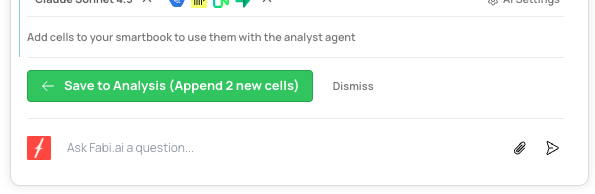
- Save the suggestion to add it as a new cell in your Smartbook
- Modify the code before saving if you want to adjust the approach
- Ask follow-ups to refine the analysis
- Revert any saved changes if you change your mind
Configuring Analyst Agent
You can customize how Analyst Agent behaves to match your team’s workflow and requirements. To configure the AI:- Open up any Smartbook
- Click on “AI Settings” above the AI chat input
- Adjust settings like model selection, behavior, and any personal preferences
Embed Analyst Agent in dashboards and data apps
Beyond helping you build analyses, you can also embed Analyst Agent directly into published dashboards and data apps to provide self-service analytics to your stakeholders.How embedded Analyst Agent works
When you publish a dashboard with Analyst Agent enabled, your stakeholders can ask questions about the data in that specific dashboard—without needing to write SQL or Python themselves. Key characteristics of embedded Analyst Agent:- Works with curated data: The AI only accesses the specific DataFrames you’ve included in the dashboard
- Stays in scope: Won’t answer questions about data it doesn’t have access to
- Always uses fresh data: If the dashboard is scheduled to refresh, the AI uses the latest data
- Maintains governance: You control exactly what data the AI can access
Setting up embedded Analyst Agent
When building a dashboard:- Go to Dashboard Builder in the top navigation
- Configure your dashboard with the visualizations you want to share
- In the right-hand configuration panel, select which DataFrames the embedded AI should access
- Add clear labels and descriptions for each DataFrame—these help the AI understand the data and are shown to users
- Schedule updates if needed
- Publish your dashboard
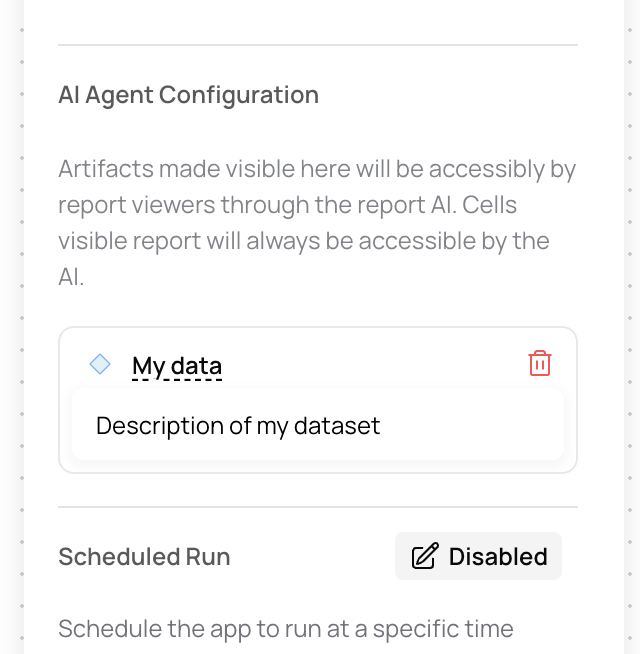
Best practices for embedded AI
To maximize accuracy when embedding Analyst Agent in dashboards:- Don’t aggregate unnecessarily: Query data at the right level of granularity for the questions users might ask
- Select relevant fields only: Avoid
SELECT *- only include columns the AI needs - Clean your data: Filter out bad records, null values, or outliers
- Use clear naming: Rename fields to be descriptive (e.g.,
amount→opportunity_amount_usd) - Add detailed descriptions: The DataFrame descriptions guide both the AI and your users
Use cases for embedded Analyst Agent
Create specialized agents for different teams:- Marketing agent: Access only to campaign performance and attribution data
- Product agent: Limited to product usage, feature adoption, and engagement metrics
- Sales agent: Focused on pipeline, opportunities, and revenue data
- Customer success agent: Scoped to account health, support tickets, and NPS data
FAQ
Can I revert changes made by Analyst Agent?
Can I revert changes made by Analyst Agent?
Yes! Every change suggested by Analyst Agent can be reverted at any point. You have full version control over your Smartbook.
What data can Analyst Agent access?
What data can Analyst Agent access?
In Smartbooks, Analyst Agent can access all your connected data sources. In published dashboards, it only accesses the specific DataFrames you’ve configured for that dashboard.
How does embedded Analyst Agent stay in sync with source data?
How does embedded Analyst Agent stay in sync with source data?
Embedded Analyst Agent always uses the latest data available in the dashboard. If you’ve scheduled the dashboard to refresh, or if users update filters/inputs, the AI uses the current data.
What happens if someone asks a question the AI can't answer?
What happens if someone asks a question the AI can't answer?
Analyst Agent will only answer questions using data it has access to. If it doesn’t have the necessary data, it will let the user know rather than guessing or making up information.
Can I see the code behind Analyst Agent's answers?
Can I see the code behind Analyst Agent's answers?
Yes! Every response includes the SQL or Python code that generated it. You can review, modify, or learn from the code.
What AI model powers Analyst Agent?
What AI model powers Analyst Agent?
This depends on your organization’s configuration. You may be using OpenAI, Anthropic, or a private LLM if you’re an enterprise customer. The active model is displayed in the AI chat interface.
Can I customize Analyst Agent's behavior?
Can I customize Analyst Agent's behavior?
Yes! You can configure various aspects of the AI through your workspace settings. See our Personal AI Configuration guide for details.