Step 1: Create your account
First, create your Fabi.ai account:- Navigate to https://app.fabi.ai/
- Click Sign in with Google and log in
Step 2: Get your data into Fabi
The fastest way to start analyzing is to either upload a file or connect a Google Sheet.Upload a file
Fabi.ai supports CSV, Excel, Parquet, and JSON files. Simply:- From the landing page, click Start analyzing a file
- Select your file and upload it
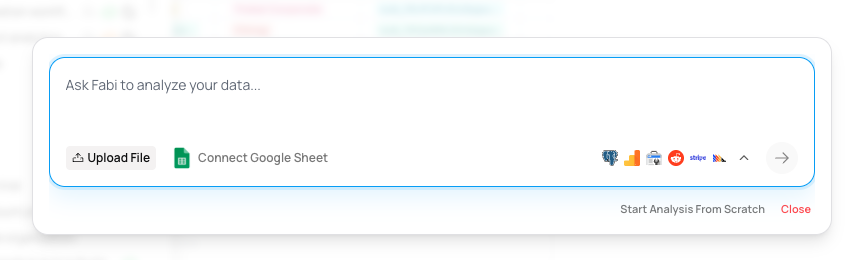
Connect a Google Sheet
Alternatively, you can connect directly to Google Sheets:- Click Connect data source
- Select Google Sheets
- Authenticate and choose your sheet
Step 3: Ask the AI questions
Now comes the fun part! Using AI for data analysis with Fabi is as simple as asking a question in plain English.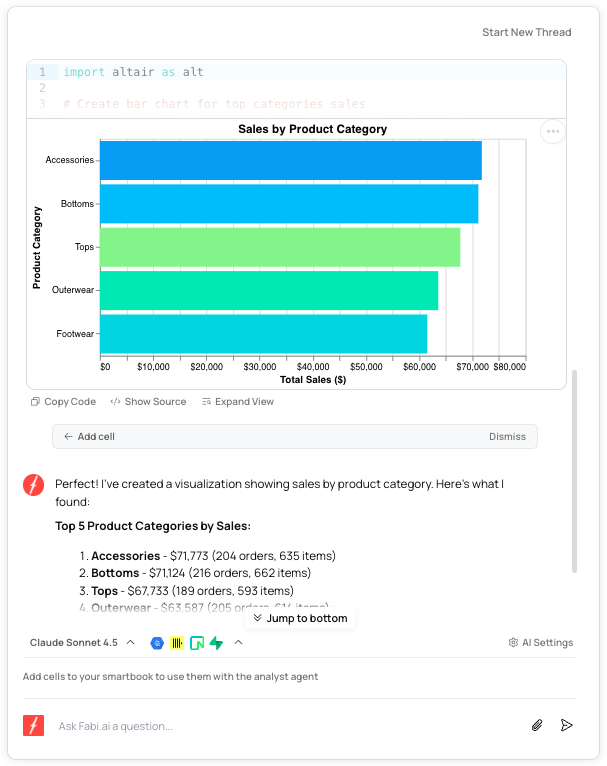
- Automatically write SQL or Python code
- Generate charts and visualizations
- Analyze trends and insights
- Handle follow-up questions
- “What are the top 10 products by revenue?”
- “Show me monthly sales trends as a line chart”
- “Which customers have the highest lifetime value?”
- “Create a breakdown of revenue by region”
Step 4: Save results to your Smartbook
When the AI generates insights you want to keep:- Review the AI’s suggestion (table, chart, or analysis)
- Click Save to add it to your Smartbook
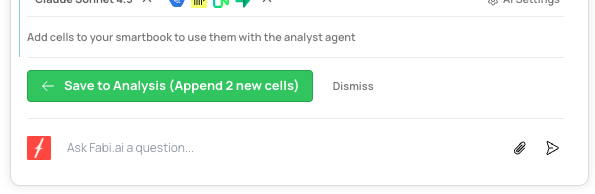
Step 5: Publish as a dashboard
Ready to share your work? Turn your Smartbook into a polished dashboard:- Click Build Dashboard in the top navigation
- Your saved blocks are automatically formatted into a shareable dashboard
- Customize the layout if needed
- Share with your team or publish it
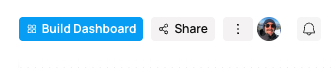
Dashboards can be scheduled to update automatically and shared with your team for real-time collaboration.