Connecting your data sources
Fabi.ai supports three types of data connections:- Application connectors - Connect to SaaS applications like HubSpot, Google Ads, Shopify, and hundreds more
- Database & data warehouse connectors - Connect to your databases like Snowflake, BigQuery, PostgreSQL, and more
- Google SHeets connector - Connect your Google Sheet directly to a Fabi Smartbook
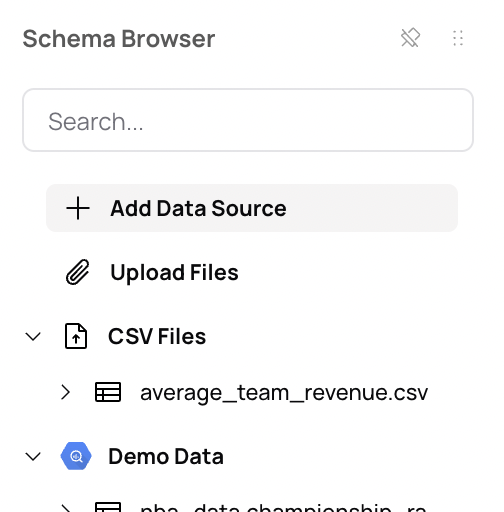
Application connectors
Fabi.ai offers hundreds of pre-built application connectors that allow you to sync data from popular SaaS platforms directly into your analysis. These connectors make it easy to bring in data from:- Marketing & Advertising: Google Ads, Facebook Ads, LinkedIn Ads, HubSpot, Mailchimp, and more
- E-commerce: Shopify, Stripe, WooCommerce, and more
- Sales & CRM: Salesforce, HubSpot CRM, Pipedrive, and more
- Analytics: Google Analytics, Mixpanel, Segment, and more
- And many more…
- Select the application you want to connect
- Authenticate using your credentials (OAuth or API keys)
- Fabi.ai automatically syncs your data on a regular schedule
Application connector pricing: $100/month per connector, which includes 200k record updates. Additional records are prorated at $50 per 100k. We automatically set an overage limit of $400 per connector (configurable in your settings). If you hit that limit, we’ll pause your sync and send you an email notification.The 100k monthly records included in the base price is usually sufficient for most connectors unless you’re tracking high-volume data such as ads, product event tracking, email tracking, or IoT data.For any questions, contact us at [email protected].
Database & data warehouse connectors
For connecting to databases and data warehouses, you’ll need to provide connection credentials and may need to configure network access.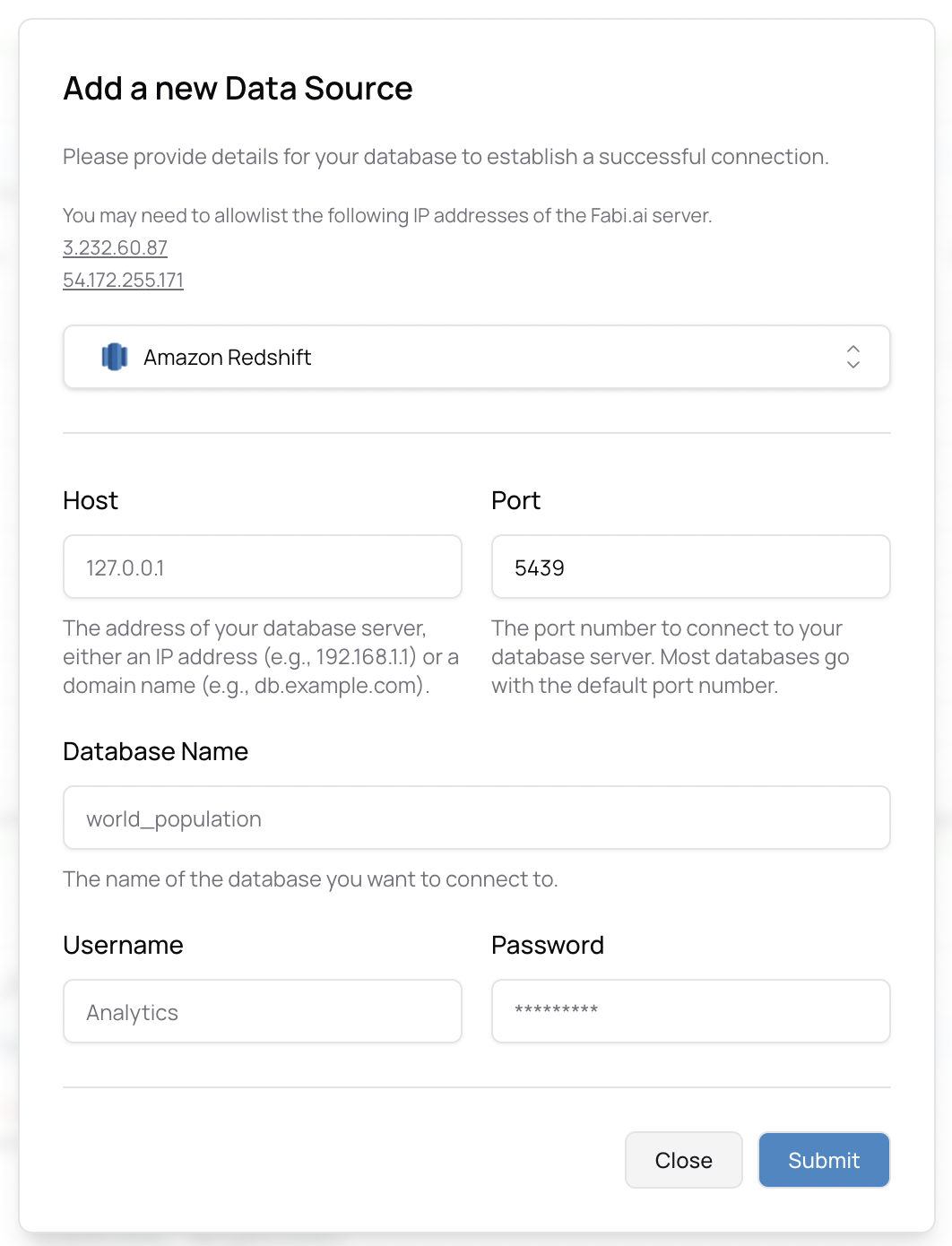
Your cloud configuration (a note for your platform and IT team)
Database connection instructions
For help generating service user accounts and tokens for specific database integrations, check out our individual pages: For any additional help getting set up, please reach out to [email protected] .Fabi data connectors FAQ
Does Fabi offer help getting set up?
Does Fabi offer help getting set up?
Yes, we can work with you to make sure you’re set up properly. Reach out to [email protected] and our team will assist you with the setup process.
If I need help getting some of my data ready, can Fabi help me?
If I need help getting some of my data ready, can Fabi help me?
Yes, we offer complementary data services to help model data and prep the data. Our team can assist you in structuring your data for optimal analysis. Contact [email protected] to learn more.
If I don't see a connector, can Fabi add it?
If I don't see a connector, can Fabi add it?
Yes, we’re constantly adding new connectors and can work with you to prioritize the ones you need. Let us know which connector you’re looking for by reaching out to [email protected].
Can Fabi join data between two applications or sources?
Can Fabi join data between two applications or sources?
Yes. However, you need to ensure that there’s a clear ID to match on - even if it’s fuzzy matching - and you may need to provide this context to the AI. Once the matching fields are identified, Fabi can seamlessly join data across different sources in your analysis.