Uploading a file
Working with files is common to all ad hoc and exploratory data analysis. To get started, simply click on the paper clip icon from the Analyst Agent chat box or Upload a file from an empty Smartbook.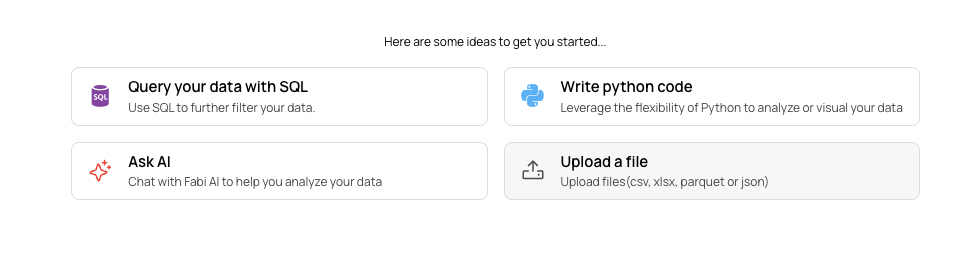
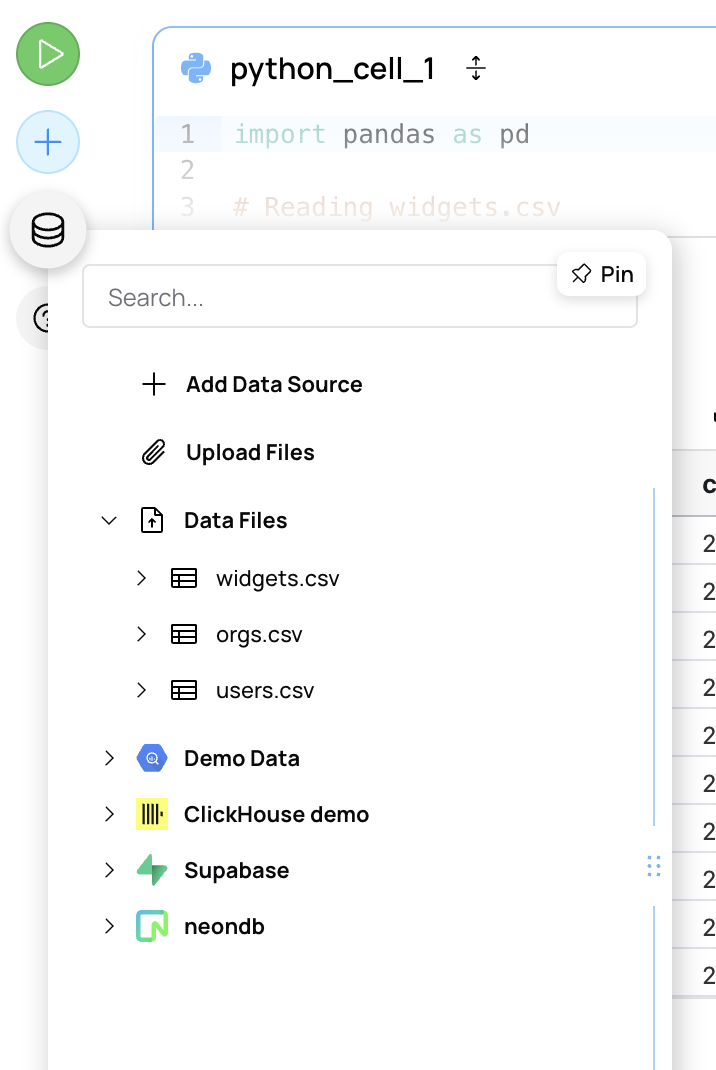
Supported file formats
We support nearly any format you can imagine. The most commonly used file formats that we support:- CSV or TSV
- Excel
- And many more