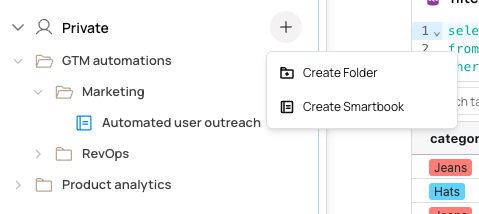Workspace structure
Your workspace is automatically organized into four categories in the left hand navigation menu:- Favorites Specific Smartbooks, dashboards and workflows that you’ve starred
- Organization Work shared with the entire organization
- Shared Work shared with a specific list of individuals
- Private Work that only you have access to
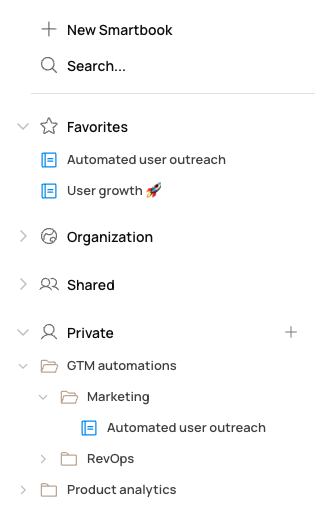
Organizing your workspace
To better organize and strucutre your work, you can create folders and sub-folders in your private workspace. Simply click the + button byPrivate and then Create Folder