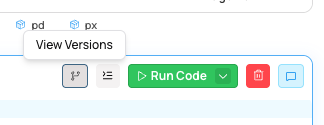Overview
To help you analyze and build with full peace of mind, Fabi automatically snapshots code at the Smartbook and cell level at certain key moments (for example when you accept AI suggestions).Reviewing and reverting Smartbook versions
To review and compare the diff between two Smartbook versions, click onRevision History in the Smartbook overflow menu.
In this modal, you’ll be able to see all the automatically captured versions in the browser on the left. You can also compare any two versions by selecting the versions you want to compare in the dropdowns. If you want to revert the Smartbook to a previous version, simply find the version you want to revert to and click Restore This Version.
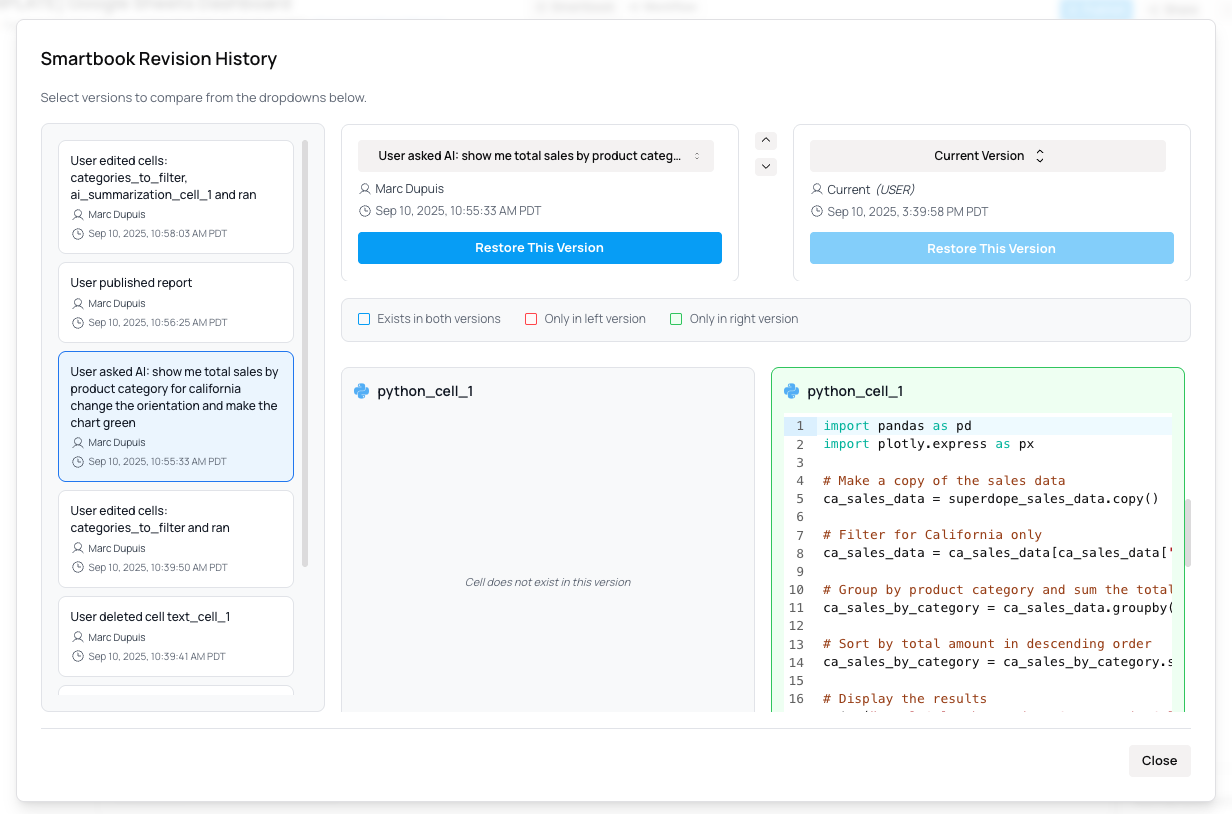
Reviewing and reverting cell versions
Version snapshots are even available at the cell level. This is convenient if you know you just made a change to a specific cell and want to just inspect the history for that one cell instead of the entire Smartbook. Find the cell you want to inspect, and click onView Versions in the cell header.
This will open up a modal focused just on the versions of this specific cell.