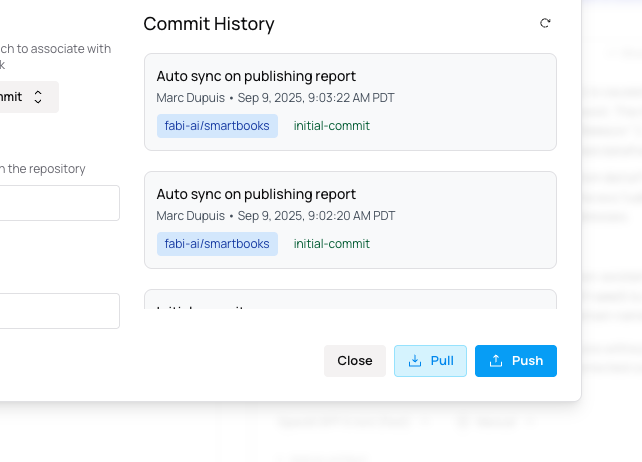Overview
Version control is critical when working with complex analyses and workflows, especially when collaborating with your peers. Fabi offers version control connectors to help you save, share and update your code in just a few clicks.Connecting your GitHub account
We currently offer a GitHub integration. If you would like us to integrate another version control platform, please reach out to support@fabi.ai.
Repository Sync
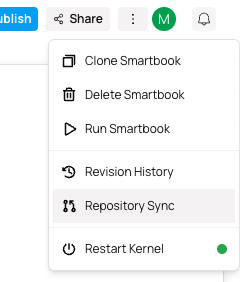
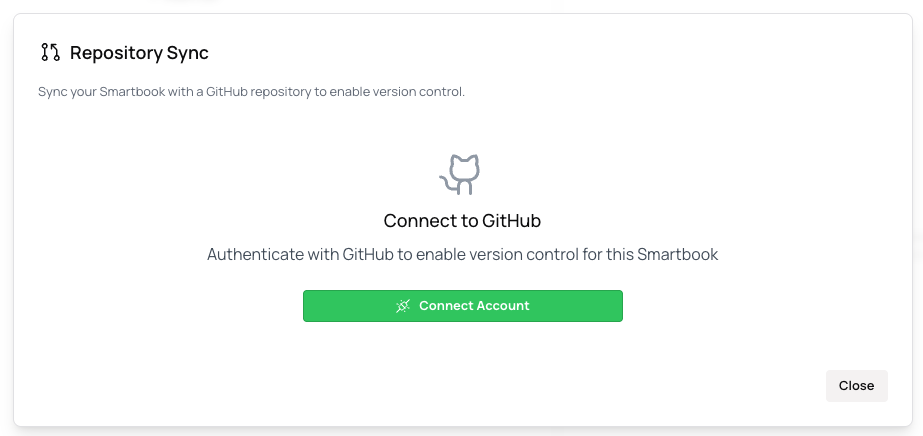
Pushing your Smartbooks and workflows to GitHub
Committing changes
Once you’ve connect Fabi to GitHub, selectingRepository Sync will open up a modal. You’ll be prompted to provide:
- Repository name
- Branch (you can also create a new branch from here)
- Path prefix
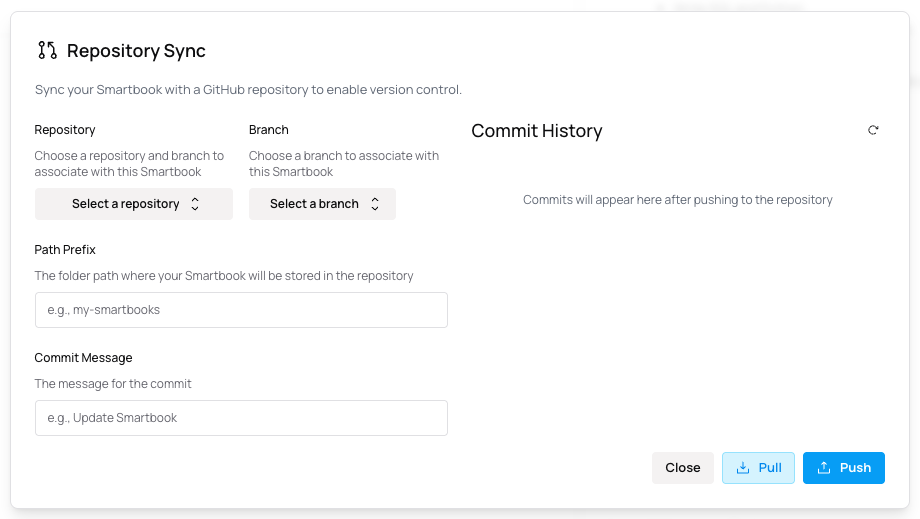
Automatic commits
If you’re publishing your Smartbook or workflow, you can configure your settings to automatically commit updates on publish. This is a convenient feature if you’re quickly iterating on a data app or workflow and want to keep the source code up to date.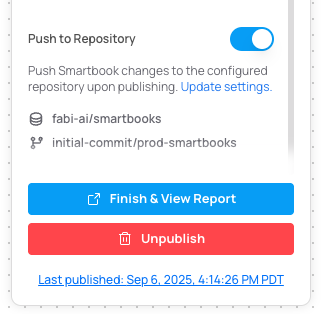
Pulling changes
To pull data from your repository, simply specify the repositoy, branch and prefix that you want to pull from. In most cases, if you’ve pushed your code from the Smartbook, most of this information should already be populated.