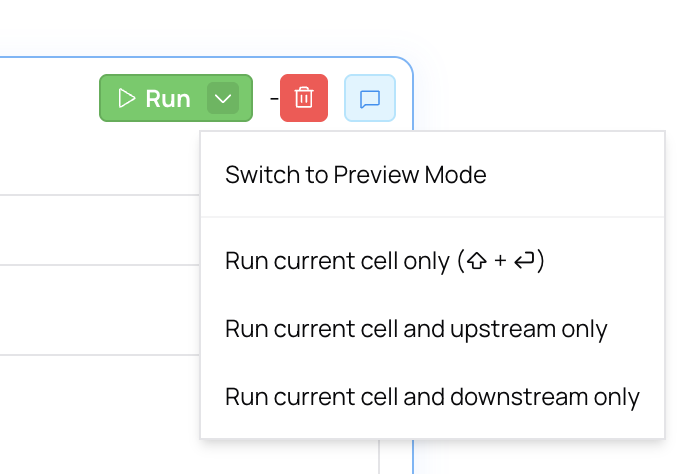Overview
If you want to conduct a sentiment analysis or any other type of processing best done by AI, but want to retain the original structure of your data, you can use AI enrichment cells. These cells are designed to take in a DataFrame as input, process a designated field and produce the exact same DataFrame with a new, AI-generated field. These cells are great for:- Natural language processing
- Sentiment analysis and categorization
- Keyword analysis
- Intent categorization
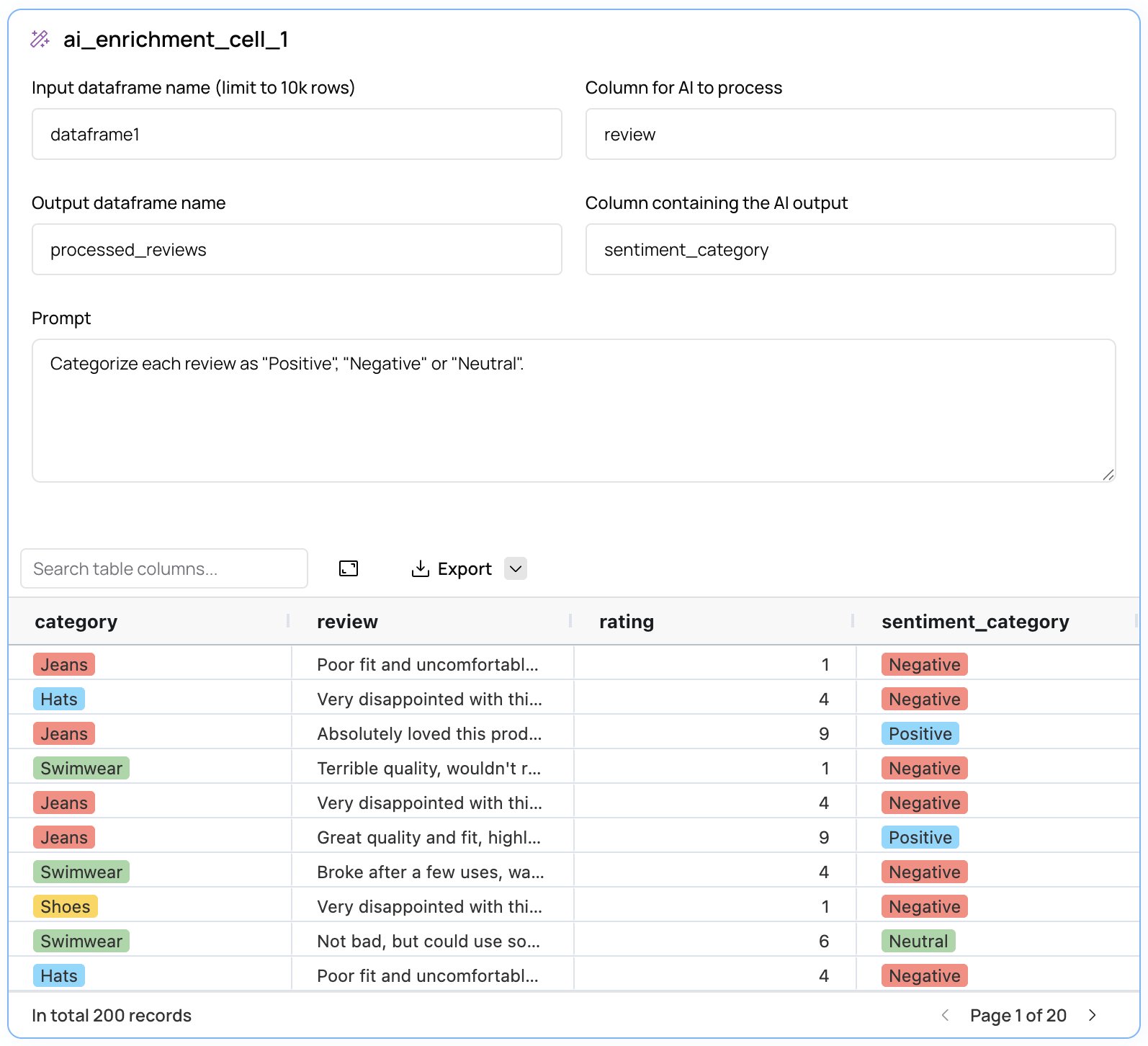
How to use the AI summarization cell
- Create a new AI Enrichment cell
- Enter the name of the DataFrame you want to summarize in the Input field
- Enter the name of the field you want to enrich or process in the Column for AI to process field
- Enter the name of the DataFrame to produce in the Output DataFrame name field
- Enter the name of the new field for the AI to generate in the Column containing the AI output field
- Enter the prompt you want to use to summarize the data
- Click Run or Preview
Important: By default AI summarization cells will run in Preview mode. This means that the AI will only sample part of the data and will
not automatically run when changes are made upstream or downstream. In order to run the AI summarization cell on the entire dataset, you can change the run mode by clicking the dropdown on the Run button.