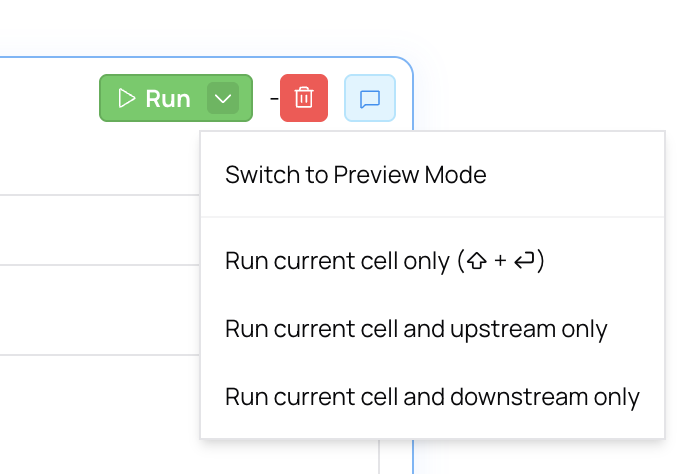Overview
Fabi.ai has a built-in AI summarization cell that allows you to summarize text data. This is perfect for:- Sending our executive summaries via email or Slack
- Including up-to-date summaries embedded in your dashboards
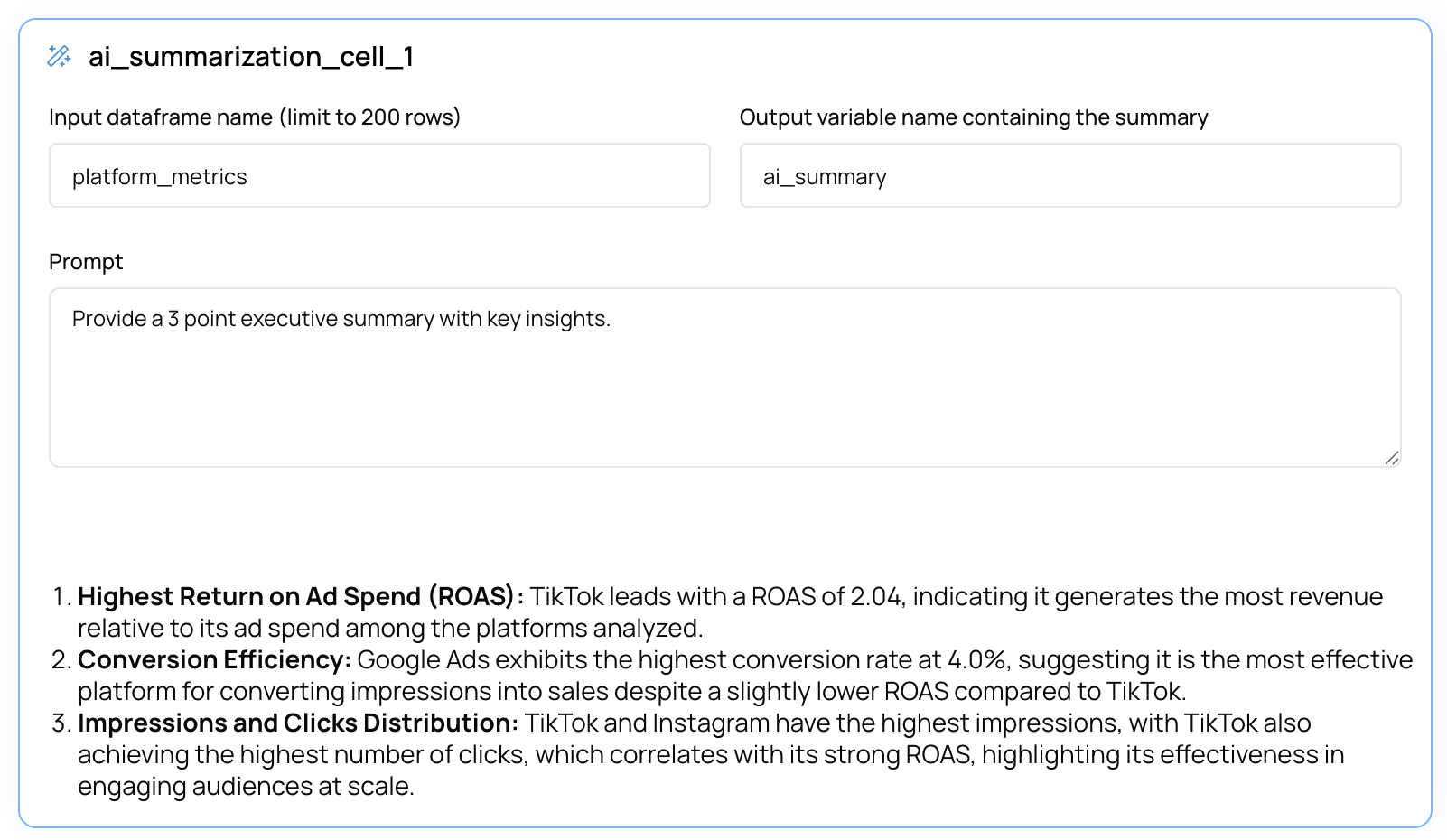
How to use the AI summarization cell
- Create a new AI Summarization cell
- Enter the name of the DataFrame you want to summarize in the Input field
- Enter the name of the Python variable that you want to store the AI summary in, in the Output variable name containing the summary field
- Enter the prompt you want to use to summarize the data (eg. “Write a brief executive summary”)
- Click Run or Preview
Important: By default AI summarization cells will run in Preview mode. This means that the AI will only sample part of the data and will
not automatically run when changes are made upstream or downstream. In order to run the AI summarization cell on the entire dataset, you can change the run mode by clicking the dropdown on the Run button.