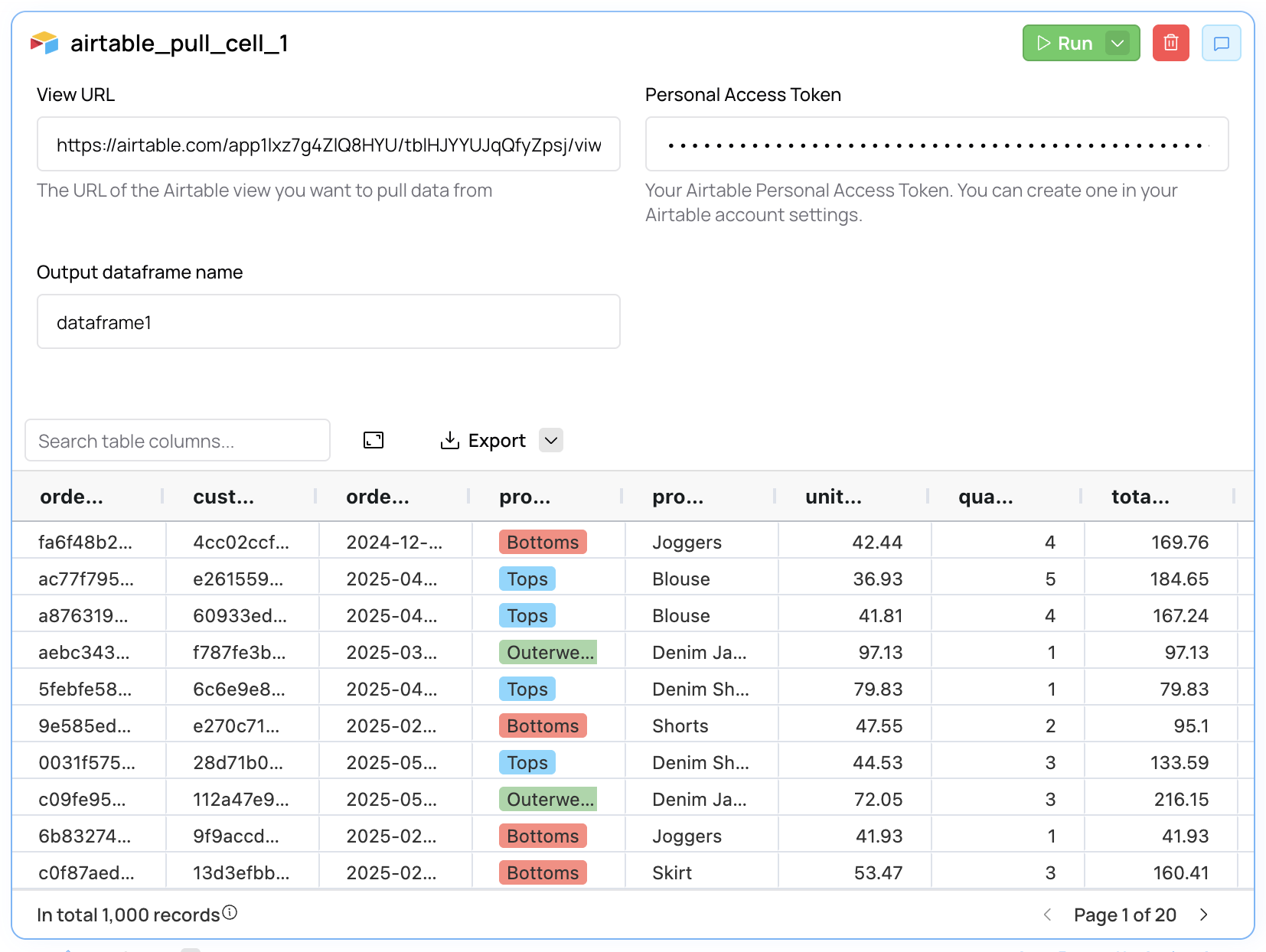Overview
The Airtable input cell allows you to fetch data from your Airtable bases and use it in your workflows and dashboards. Airtable views are automatically stored at Python DataFrames for easy use with AI and Python or SQL.Configuration
Creating an Airtable access token
In Airtable, create a new API access token from your Builder Hub. Make sure this token asdata.records:read access so that it can read your data from Airtable.
Ingesting Airtable views into Fabi.ai
Once you have your Airtable access token:- In a Smartbook, create a new Airtable cell
- Copy/paste the view URL from Airtable in the View URL input (eg. “https://airtable.com/app1lxz7”)
- Add you access token to the Personal Access Token input (Important: We strongly recommend using our Secret Manager for better security)