Overview
Email is an excellent way to schedule and send insights and dashboards. We all know executive live in their inbox, best to meet them where they are. With our Email Send cell, you can quickly compose emails with Python variables and objects.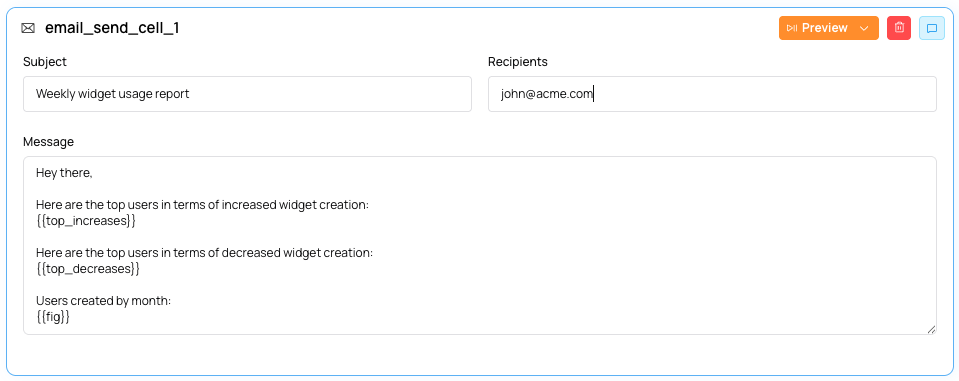
Configuring email sends
Steps to set up your first pull:- In Smartbook or workflow, add a new cell and select Send Email
- Compose your message and insert Python variables using
{{your_dataframe}} - Run the cell